What is a password generator and why use it?
According to Google, 66% of users have the same password for several online accounts.
The password generator is a tool that allows users to generate passwords based on pre-defined requirements, in order to create random, strong and unique passwords for each of their accounts.
The stakes in using a password generator are high, since passwords are the gateway to corporate and personal data. Compromised passwords can lead to a number of cybersecurity incidents, including the exposure of personal data or the infection of devices and networks by malwares.
Understanding the importance of a strong password
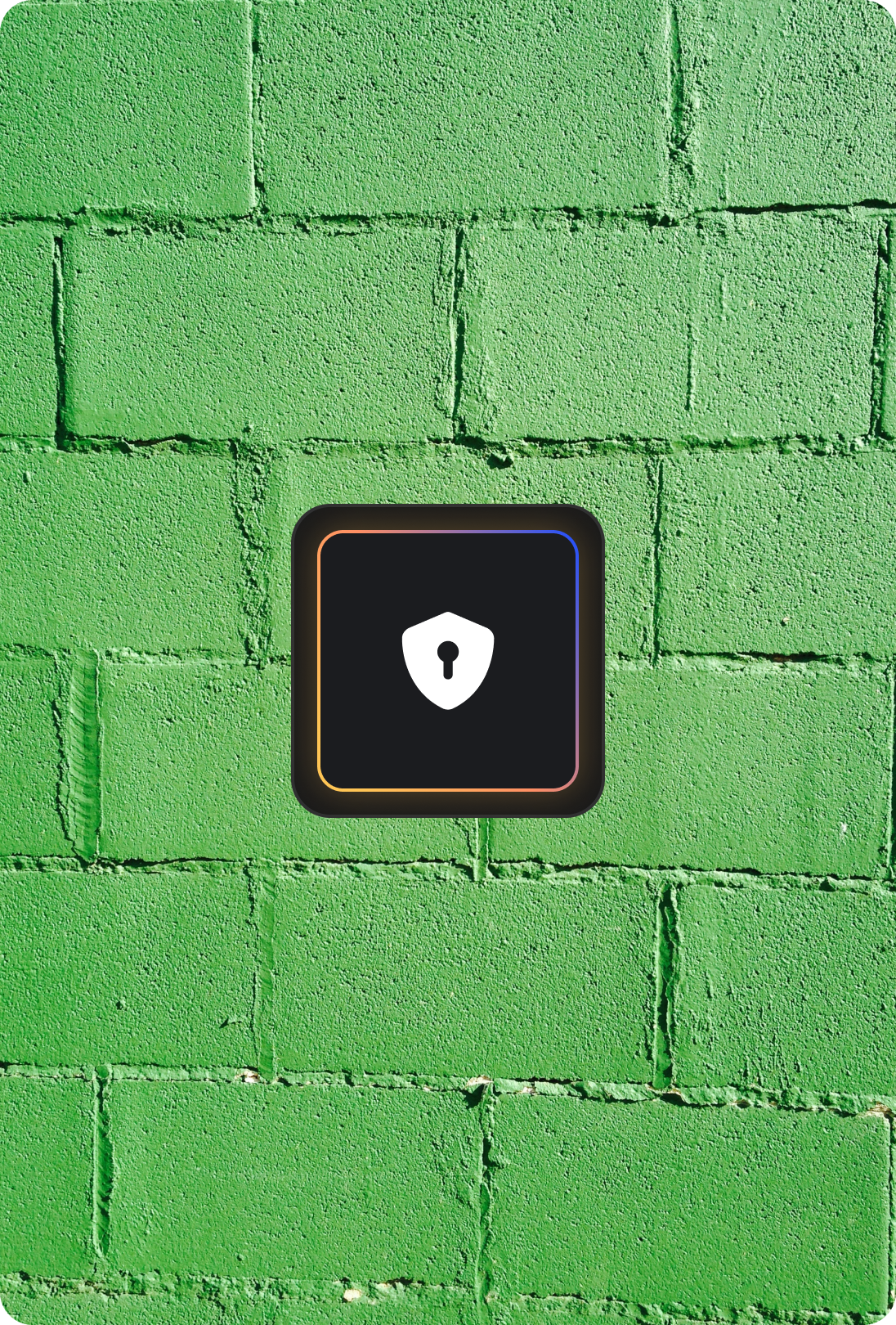
To be considered strong and secure, a password must be long and random. It must contain at least 12 characters, combining letters, numbers, capitals and symbols to form a sequence of characters that do not look like words. In addition, it is essential to use a unique password for each account, so that any compromise of one password does not jeopardise your other accounts.
The problem with using weak passwords is that it considerably increases the risk of password theft and, more broadly, the risk of identity theft, scams, illegal withdrawal of money from the victim’s bank account and much more…
Customise your password with our password generator
How do you customise your password?
In addition to choosing the length of the password (number of characters), our password generator allows you to personalise your random password by choosing the presence of the following characters:
- Upper and lower case letters (e.g. Aa)
- Numbers (e.g. 123456)
- Symbols (&@%£!)

How can you make your password memorable but secure?
There are two ways of remembering your password:
- Create a password from a phrase: Simply remember the phrase and use the initials of the phrase to create your password. Example: The phrase “I have a super-secure password! More than 8 lower-case letters and 4 symbols” will create the password “Ihasspmt8lcl!4s!”
- Use a password manager: With this solution, all you need to remember is a single, randomly generated password to access all your accounts.
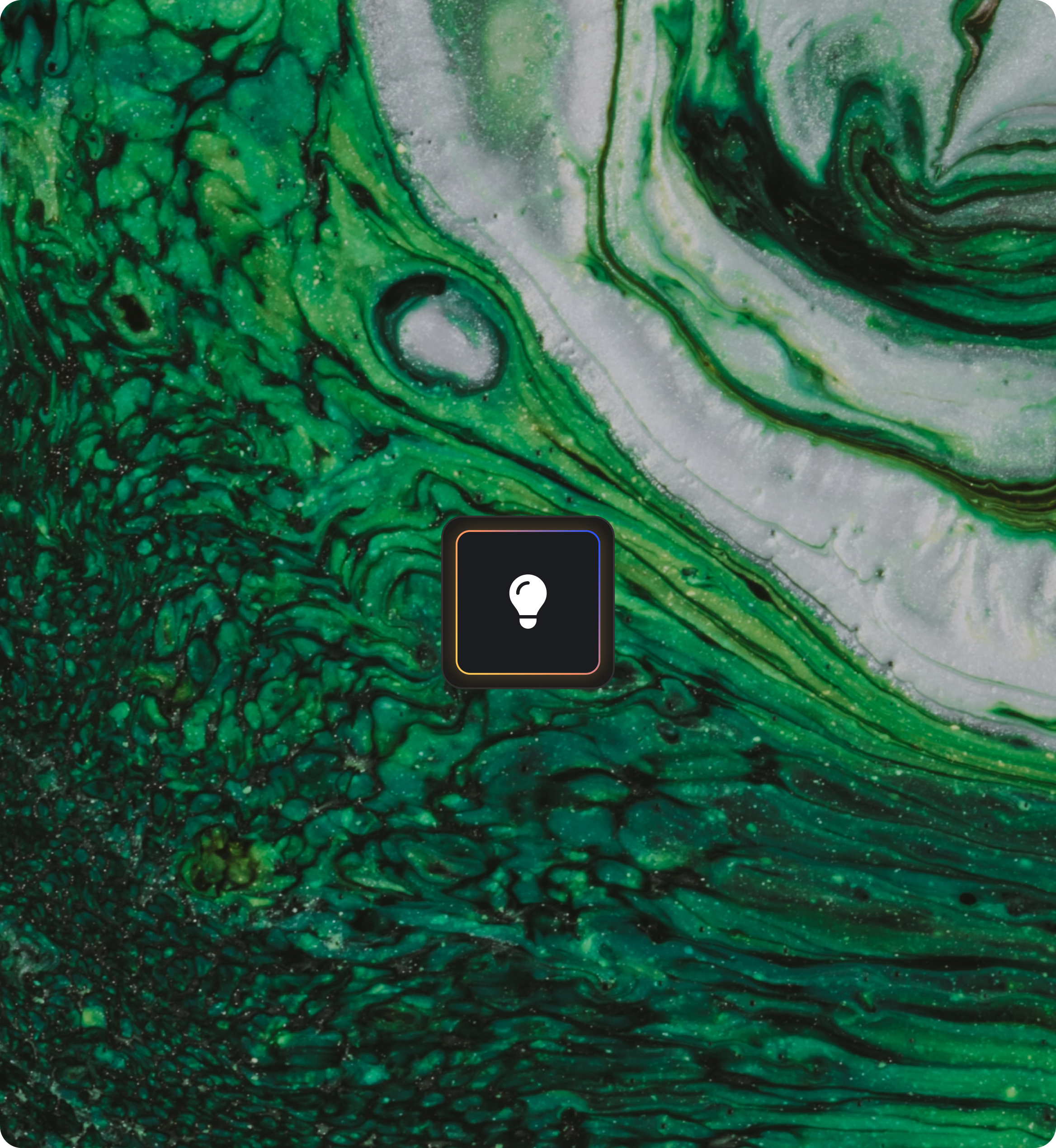
How can you protect the passwords you generate?
The most reliable solution for protecting your generated passwords is to use a password manager. Its main advantage lies in its ability to act as an infallible memory. In fact, this tool works like an external memory that you can consult at any time.
So how does a password manager work? When you need to log in to an account, simply unlock your password manager to access your login details. This allows you to generate random, very strong passwords without worrying about remembering them.
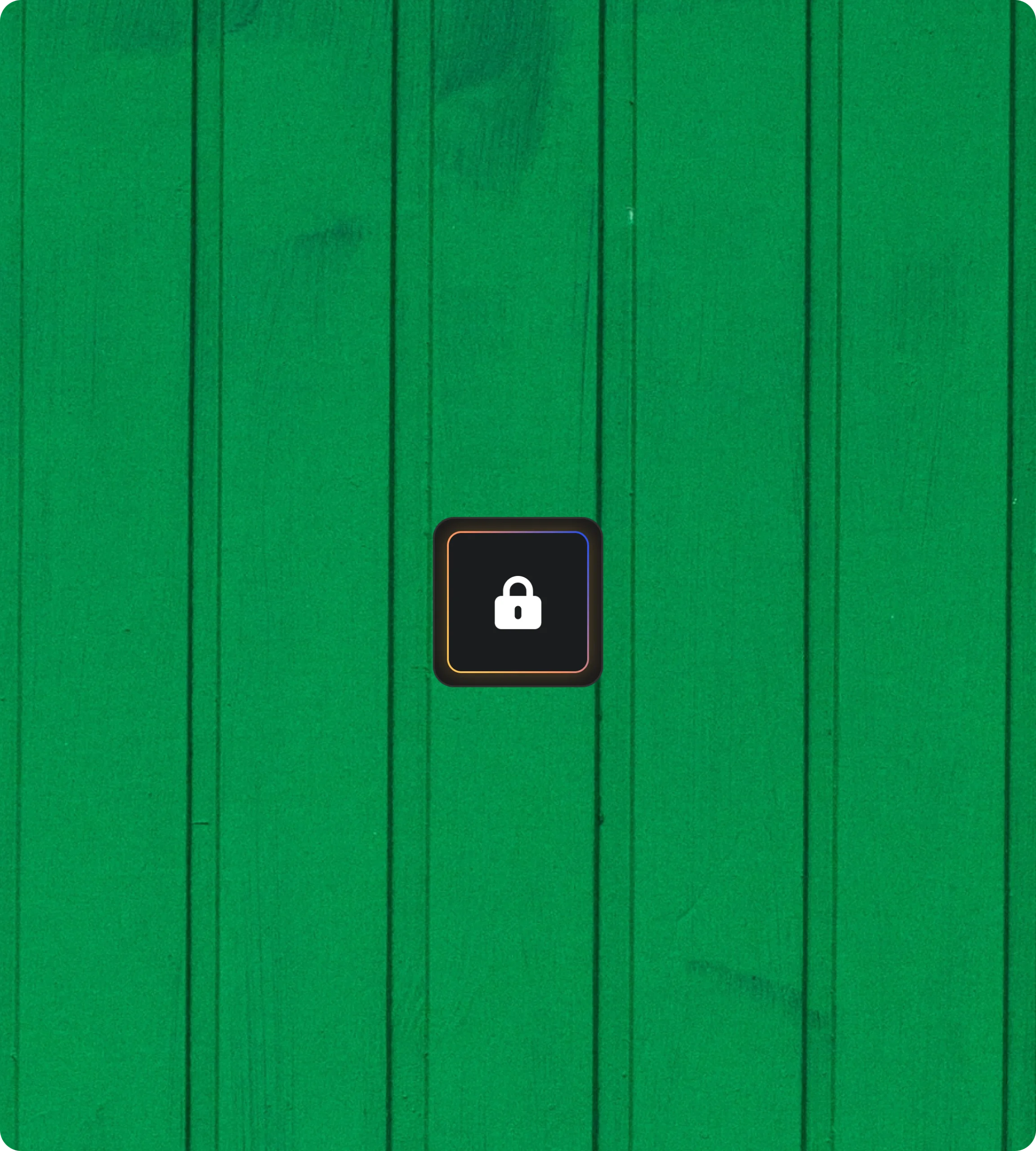
How can I manage my passwords effectively?
For effective password management, we recommend that you :
- Change your password at the slightest suspicion
- Never give your passwords to a third party
- Never use your passwords on a shared computer
- Activate dual authentication whenever possible
- Change the default passwords for the various services you access
- Choose a particularly strong password for your e-mail account
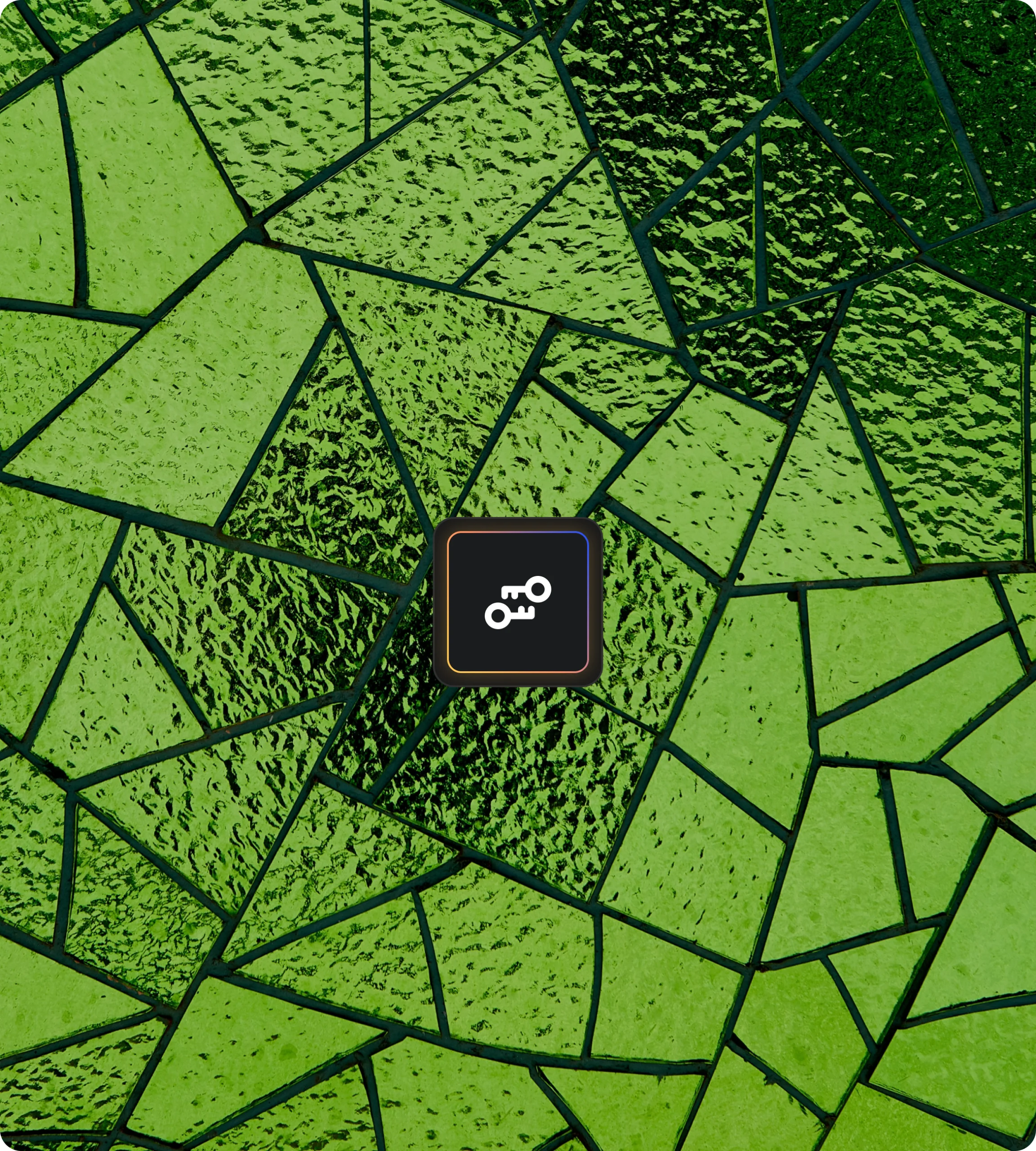
How our password generator strengthens your security
For maximum security, we have built a number of features into our password generator. Thanks to them, you can check at a glance whether your password is strong or weak. If it’s too weak, we’ll advise you on which characters to add to make it stronger.
If it’s strong, just copy and paste your new password.
Don’t like it? Don’t panic, you can regenerate passwords ad infinitum. This is your chance to learn how to create strong, random passwords and then secure all your accounts.
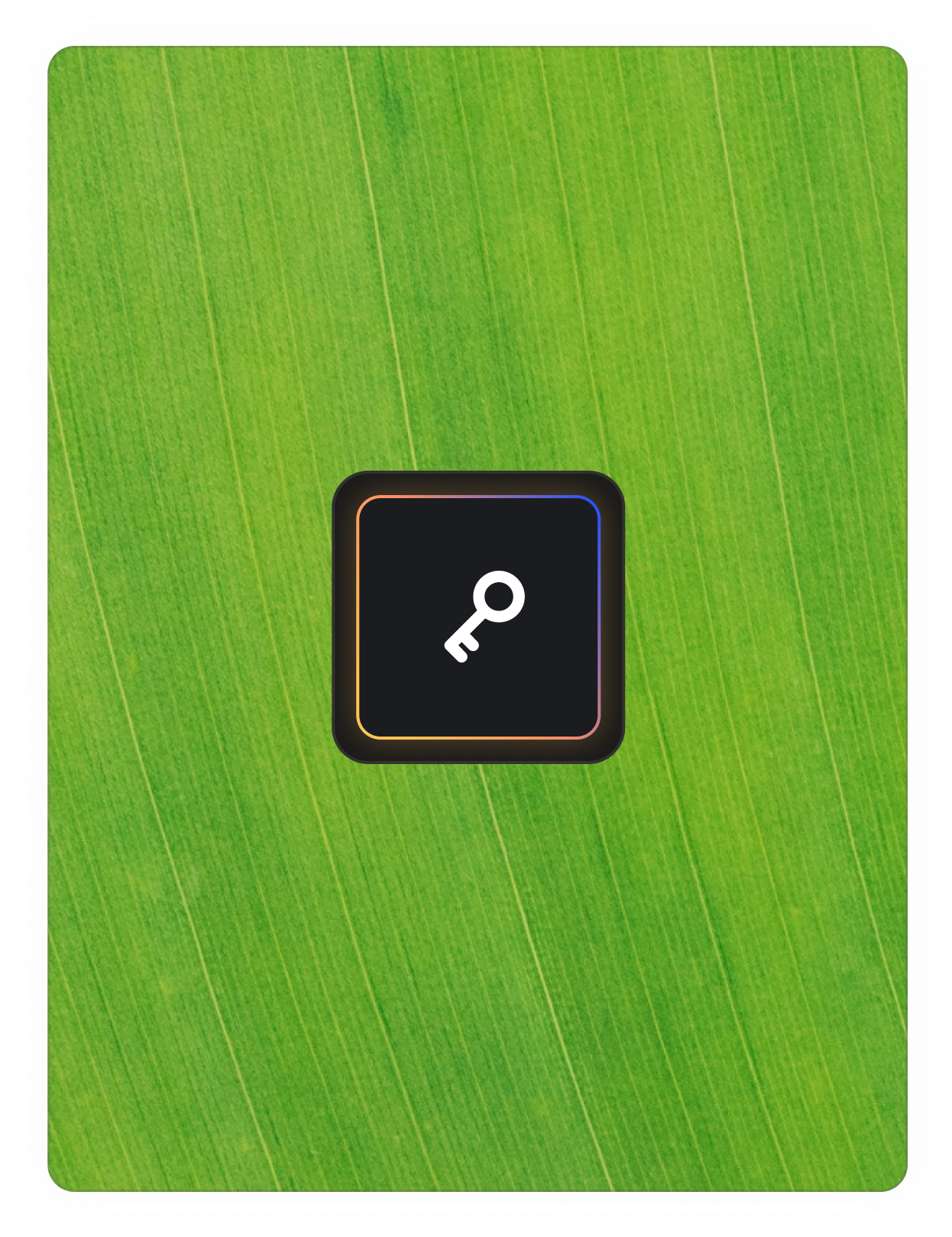
Frequently asked questions about our password generator
How do I use the Mailinblack password generator?
Using the Mailinblack password generator is very simple. Once you’re on the page, all you have to do is play with the slider and the checkboxes to generate a password made up of a string of strong, unique characters.
For added convenience, the password generator uses a colour code to help users see at a glance how strong their new password is. This indication can be accompanied by a comment in red if the password is not strong enough. This annotation can then be used to adjust and strengthen the password for maximum security.
Is it safe to use an online password generator?
Yes, using a password generator is secure, thanks to the personalisation of its passwords, which makes them truly random.
Mailinblack’s password generator also offers users various options, such as the possibility of using letters, numbers, symbols, etc.
